Missing a critical safety alert can put patients, providers, and manufacturers at real risk. FDA safety communications solve that problem by sending real‑time warnings straight to your inbox. Below is a step‑by‑step guide that shows exactly how to sign up, fine‑tune your alerts, and get the most out of every notification.
What are FDA Safety Communications?
FDA Safety Communications are official messages issued by the U.S. Food and Drug Administration (FDA) to inform the public about safety problems with regulated products. They cover everything from drug recalls to medical‑device warnings and even food‑borne‑illness alerts. The system has evolved from the basic Enforcement Report to a sophisticated, keyword‑driven subscription service and an Early Alert program that flags high‑risk issues before a formal recall is declared.
Why Subscribe?
- Immediate awareness: Email alerts arrive as soon as a safety issue is identified, giving you hours instead of days to act.
- Targeted information: Custom keywords let you filter for the products that matter to you-whether it’s a specific medication, a device component, or an allergen.
- Regulatory compliance: For manufacturers and healthcare providers, tracking these communications is often a legal requirement under the Consolidated Appropriations Act, 2023.
- Risk mitigation: Early alerts let you pause usage, issue internal notices, or update quality‑system procedures before a broader recall hits the market.
Key Parts of the FDA Notification Ecosystem
The ecosystem is made up of several interconnected services:
| Service | Scope | Customization | Typical Frequency |
|---|---|---|---|
| Enforcement Report Subscription Service | All FDA‑regulated products | Up to 5 keyword filters | Whenever a recall is posted |
| Medical Device Safety Communications | Medical devices only | No keyword filters (but device‑type selection) | 30-45 alerts per year (2022 data) |
| Early Alert Communications | All medical devices (expanded Sep 2025) | No keyword filters (broad coverage) | High‑risk warnings, often before recall |
These services are tied into the FAERS (FDA Adverse Event Reporting System) and the Sentinel System, which together monitor millions of patient records and drug‑dispensing data. The integration ensures that emerging safety signals become alerts as fast as possible.
How to Subscribe - A Simple Four‑Step Process
- Go to the FDA’s official subscription page (search for “FDA enforcement report subscription” on FDA.gov).
- Enter your email address and create a password for the FDA’s portal.
- Select the type of alerts you want:
- “All products” for a broad feed, or
- “Medical Device Safety and Recalls” for device‑specific alerts.
- Choose up to five custom keywords that match your interests. Example keywords:
- "peanut" - for allergy alerts
- "insulin" - for diabetes medication updates
- "stent" - for cardiovascular device news
- "hydrogel" - for a specific component you source
- "COVID" - for pandemic‑related vaccine alerts
After confirming the email link you’ll receive your first alert within minutes of the next safety communication that matches your criteria.
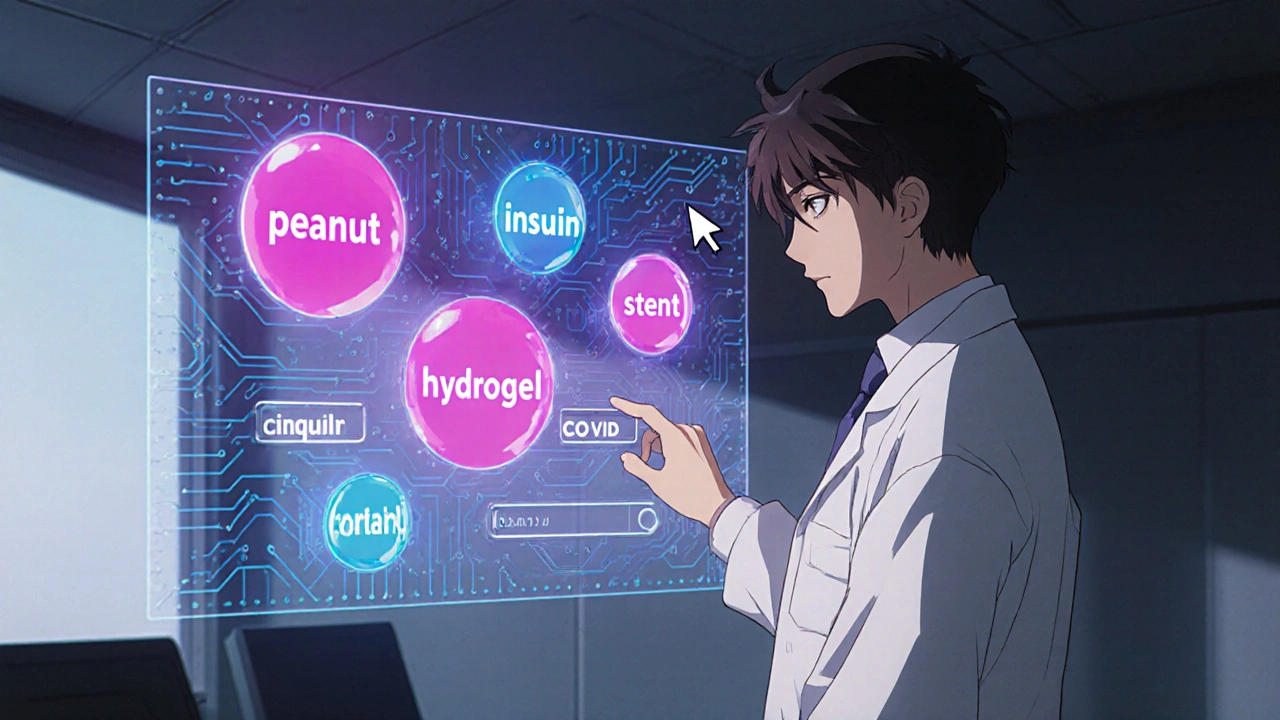
Tips for Picking Effective Keywords
Getting the most out of the keyword feature means thinking like a regulator. Here are proven tactics:
- Use product families rather than brand names (e.g., "statin" instead of "Lipitor").
- Include common ingredients or components that appear across multiple devices or drugs.
- Avoid overly broad terms like "drug"; they flood your inbox with irrelevant alerts.
- Review past alerts to see which words triggered useful notifications and adjust accordingly.
What Happens After You Subscribe?
Each alert follows a consistent format:
- Title - clearly states the product and issue (e.g., “Recall - XYZ Insulin Pen, 2025-08”).
- What’s happening? - a short description of the safety problem.
- What to do - actionable steps for patients, providers, or manufacturers (stop use, return product, contact provider, etc.).
- Reference links - direct you to the full FDA page, supporting documents, or the manufacturer’s notice.
For Early Alerts, the “What to do” section often mimics the language a company would use in a customer notification, making it easy to forward the message to your own stakeholders.
Common Pitfalls and How to Avoid Them
- Choosing the wrong keywords: If alerts feel irrelevant, revisit the keyword list and replace generic terms with specific ingredients or device parts.
- Ignoring the email filters: Whitelist
@fda.govin your mail client to prevent alerts from landing in spam. - Not verifying the subscription: The confirmation link expires after 24 hours; set a reminder to click it promptly.
- Relying on a single email address: Use a distribution list shared with your safety‑team so no one misses an alert.

Quick Checklist Before You Finish
- ✅ Create an FDA.gov account with a strong password.
- ✅ Choose the appropriate alert type (all‑product vs. device‑specific).
- ✅ Define up to five precise keywords.
- ✅ Add
@fda.govto your email whitelist. - ✅ Share the subscription with relevant colleagues.
Next Steps for Different Personas
Consumers with specific health concerns - Focus on condition‑related keywords (e.g., "peanut", "insulin"). Set up a personal email filter that flags FDA alerts as high priority.
Healthcare providers - Subscribe to both the general Enforcement Report and the Medical Device Safety feed. Use your institution’s mailing list to disseminate alerts to staff.
Medical‑device manufacturers - Enroll in the device‑specific subscription and monitor Early Alerts closely. Integrate the email feed into your quality‑management system (QMS) for automated ticket creation.
Frequently Asked Questions
Do I need to pay to receive FDA safety communications?
No. All FDA alert subscription services are free. The only requirement is a valid email address.
Can I receive alerts in languages other than English?
Currently the email notifications are only available in English. However, many FDA pages offer downloadable PDFs in Spanish and other languages.
How quickly will I get an alert after a safety issue is identified?
Alerts are issued within minutes of the FDA posting the official communication. In most cases you’ll see the email in your inbox before the next business hour ends.
What if I receive too many emails?
You can edit or delete keywords at any time via the FDA portal. Reducing the number of keywords or switching to a broader “all‑product” feed can lower volume.
Is there support if I run into technical problems?
Yes. The FDA’s Division of Industry and Consumer Education (DICE) offers email and phone support for subscription issues.
Staying on top of FDA safety communications is a small step that can prevent big problems. Follow the guide above, pick the right keywords, and you’ll never miss a critical alert again.

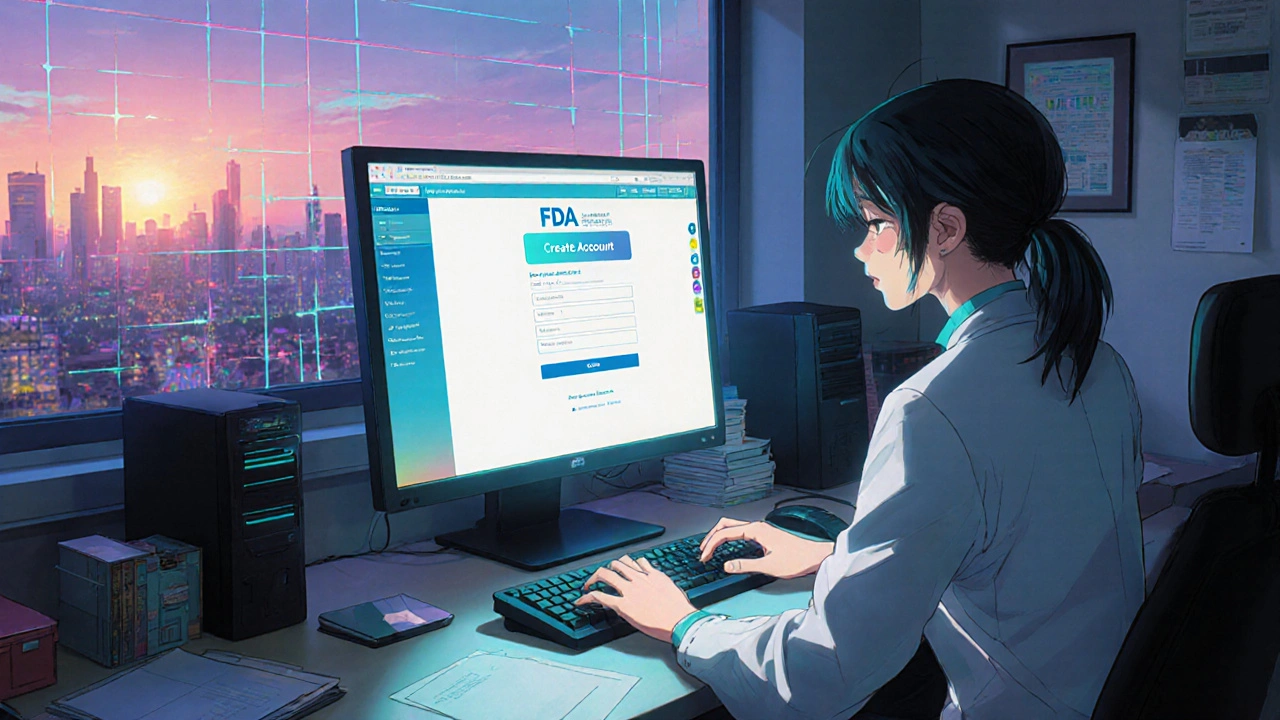
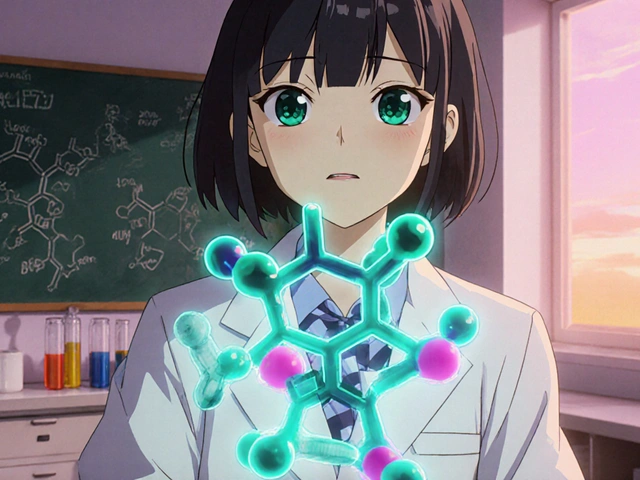



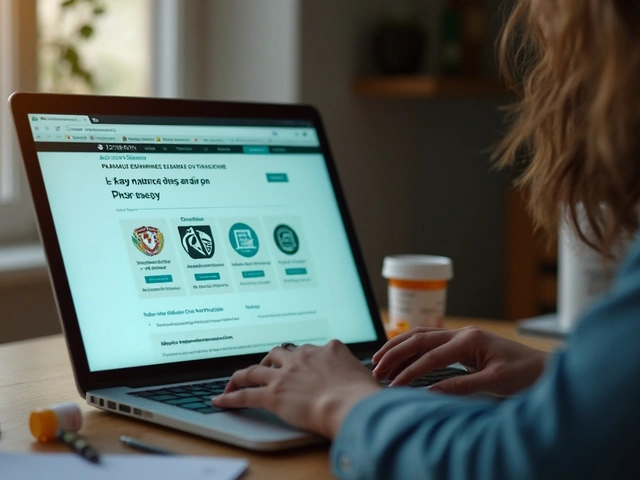
Octavia Clahar
October 25, 2025 AT 16:06Wow, it’s amazing how many people still ignore FDA safety alerts – honestly, it’s like they’re playing roulette with patients’ lives. I love that this guide makes it painless to stay ahead, so you’re not the one left in the dark.
Jennie Smith
November 4, 2025 AT 12:55Totally feel the vibe! 🌈 This step‑by‑step walk‑through is like a splash of sunshine for anyone juggling meds, devices, and pantry staples. I’m already adding “peanut” and “insulin” to my list – can’t wait to see those crisp, timely emails pop up in my inbox.
Edward Brown
November 14, 2025 AT 10:44The very notion that a bureaucratic agency can whisper warnings in real time feels almost conspiratorial – what if the signal is being filtered before it reaches us? Yet the moral imperative remains: we must heed any hint of danger, however faint. Ignorance is no longer an excuse.
ALBERT HENDERSHOT JR.
November 24, 2025 AT 08:33Indeed, the responsibility to monitor these communications aligns with best‑practice risk management frameworks. Integrating the FDA feed into a QMS can automate ticket creation and ensure traceability. Let’s keep the dialogue constructive and focused on implementation. :)
christine badilla
December 4, 2025 AT 06:22Honestly, it’s a heart‑wrenching nightmare when someone misses a recall – lives shattered, families torn apart! This guide is the lifeline we’ve been praying for, a beacon in the darkest storm.
Leanne Henderson
December 14, 2025 AT 04:11Absolutely, Jennie, your excitement is contagious, and it reminds us all how vital these alerts truly are, especially for those of us balancing clinical duties and personal health-let’s champion this system together, spreading awareness far and wide, with every email we forward!
Megan Dicochea
December 24, 2025 AT 02:00The steps are clear and the checklist is practical. I’ll follow it exactly.
Greg Galivan
January 2, 2026 AT 23:49Seriously, if you don’t set up the whitelist now you’ll be drownin in spam – that’s a rookie mistake. Get it done, or you’ll miss the next critical recall, definately.
Anurag Ranjan
January 12, 2026 AT 21:38Use a distribution list so the whole safety team gets alerts simultaneously; it avoids gaps and saves time.
James Doyle
January 22, 2026 AT 19:28The imperative to integrate FDA safety communications into a comprehensive pharmacovigilance strategy cannot be overstated, for it represents a cornerstone of proactive risk mitigation. First, the establishment of a robust subscription architecture ensures that signal detection is not relegated to ad‑hoc monitoring but is embedded within continuous surveillance workflows. Second, the utilization of ontology‑driven keyword mapping enhances semantic precision, thereby reducing false‑positive alert fatigue. Third, aligning the alert ingestion pipeline with regulatory compliance frameworks such as 21 CFR Part 11 guarantees auditability and data integrity. Fourth, the deployment of automated parsing algorithms, leveraging natural language processing, expedites the extraction of critical attributes like product identifiers, lot numbers, and advisory actions. Fifth, integrating these parsed data streams into a centralized incident management system facilitates rapid root‑cause analysis and corrective action planning. Sixth, establishing real‑time dashboards provides visual analytics that illuminate trend patterns across therapeutic classes. Seventh, coupling alert data with electronic health record triggers enables point‑of‑care decision support for clinicians. Moreover, the cross‑functional dissemination of alerts via secure messaging channels ensures that clinicians, supply‑chain managers, and quality assurance personnel receive contextualized guidance in real time. In parallel, the implementation of tiered escalation protocols, calibrated to risk severity, prioritizes high‑impact communications for immediate response. Additionally, periodic review of keyword efficacy, informed by retrospective analytics, safeguards against drift and maintains relevance. The overarching governance model must embed continuous improvement loops, where key performance indicators such as alert acknowledgment latency and remediation turnaround time are systematically tracked. Finally, fostering a culture of vigilance, supported by regular training modules on the interpretation of FDA safety communications, empowers stakeholders to act decisively. By institutionalizing these practices, organizations can transform reactive compliance into a strategic advantage. This proactive posture not only protects patients but also mitigates legal exposure for manufacturers. In sum, the confluence of technological rigor, procedural discipline, and ethical responsibility constitutes a resilient defense against product‑related hazards.
Suzanne Carawan
February 1, 2026 AT 17:17Oh sure, because everyone has hours to parse dense jargon and build dashboards – real practical advice, right? Maybe next you’ll suggest we all become data scientists on top of our day jobs.